Unraveling the Mystery of Homograph Attacks
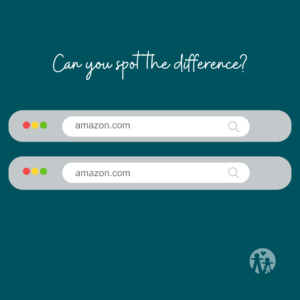 In an era where technology is an essential part of our daily lives, the need for cybersecurity awareness has never been more crucial. Credit union members must be vigilant against a variety of threats, one of which is homograph attacks. In this blog post, we’ll explore what a homograph attack is and provide essential tips on spotting and avoiding falling victim to this sneaky form of cybercrime.
In an era where technology is an essential part of our daily lives, the need for cybersecurity awareness has never been more crucial. Credit union members must be vigilant against a variety of threats, one of which is homograph attacks. In this blog post, we’ll explore what a homograph attack is and provide essential tips on spotting and avoiding falling victim to this sneaky form of cybercrime.
Understanding Homograph Attacks
A homograph attack is a deceptive technique employed by cybercriminals to trick users into sharing sensitive information, such as login credentials or personal details. Unlike traditional phishing attempts that rely on fake emails or websites, homograph attacks exploit the similarities between characters of different scripts, such as Latin and Cyrillic.
Cybercriminals leverage the fact that some characters look identical or very similar across different writing systems. For instance, the Latin letter ‘a’ and the Cyrillic letter ‘а’ are nearly indistinguishable to the naked eye. By creating domain names or URLs with these look-alike characters, hackers can craft malicious websites that appear legitimate at first glance.
How to Spot a Homograph Attack
Carefully Inspect URLs
Always scrutinize the URLs of websites, especially when clicking on links in emails or messages. Look for subtle differences in characters that may be replaced with visually similar ones. Legitimate websites use standard characters, so any irregularities could be a red flag.
Check for Secure Connections
Ensuring the security of their online platforms is a top priority for credit unions. Prior to entering your login credentials, carefully examine the browser’s address bar. Confirm that the URL starts with “https://” and verify the presence of a padlock icon in the address bar. These indicators serve as assurances that the website is secure.
Be Wary of Unexpected Emails
Homograph attacks often begin with phishing emails encouraging users to click on fraudulent links. Be skeptical if you receive an unexpected email urging you to update your account information or verify your identity. Instead of clicking on any links, manually type the known URL of the institution into your browser.
Use Browser Extensions
Consider using browser extensions or add-ons that can help detect potential homograph attacks. Some tools can highlight suspicious characters in URLs, providing additional protection against deceptive websites.
Enable Two-Factor Authentication
Even if you accidentally end up on a malicious website, enabling two-factor authentication (2FA) adds an extra layer of security. Even if hackers obtain your credentials, they still need a second verification form to access your account.
In the digital age, staying informed about potential cyber threats is crucial for safeguarding your financial well-being. Homograph attacks may be sophisticated, but credit union members can navigate the online landscape securely armed with knowledge and a vigilant eye. Adopting the recommended practices outlined in this blog post can help fortify your defenses against these deceptive tactics and enjoy a safer online banking experience.